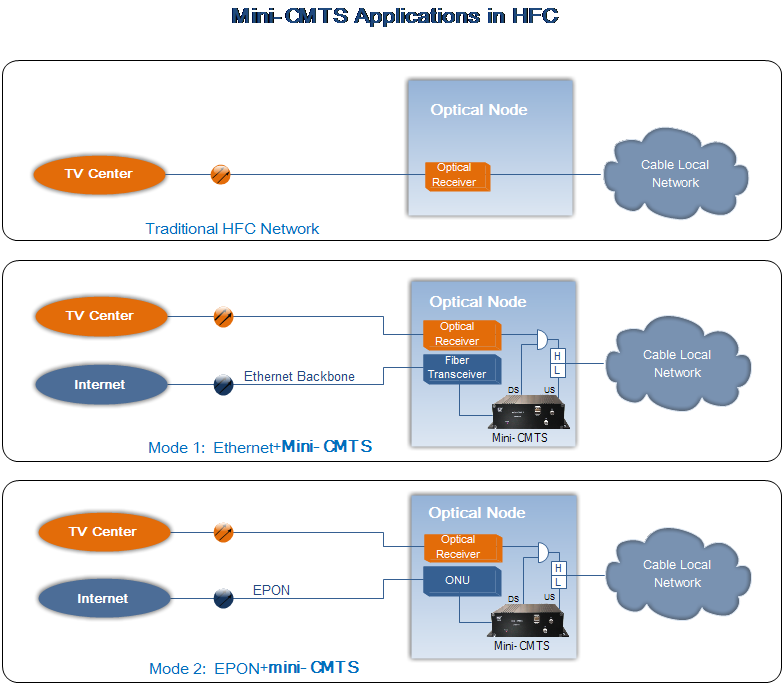Mini-CMTS, tailor made for distributed CMTS deployment which could be installed on those optical nodes located at housing estate, buildings, hospitals, and hotels and so on. It provides one more choice for operators. Mini-CMTS JH-D2011m derives its name from the exquisite volume (smaller than an A4 size paper). It is the mini version for Micro-CMTS.
Mini-CMTS is supported by matured DOCSIS standard, widely compatible, as flexible as EOC, cost effective, too. Its uplink port can connect either with Ethernet backbone or EPON.
The Mini-CMTS adapts 15V DC power supply; there is an external power supply adapter which could be fixed easily.
◆ Euro-DOCSIS/DOCSIS1.1,compatible with DOCSIS2.0/1.1/1/0 Cable Modem
◆ 1 downstream channel, 1 upstream channel
◆ Built-in Full channel up converters, you may make any setting depends on practical needs according to the channel spare status
◆ Embedded DHCP/TFTP server, no needs for other server
◆ DHCP relay-agent function, You can assign IP address for CM at the central machine room
◆ Upstream frequency point agility, the frequency jumping will be done automatically according to strategy to avoid the noise interference
◆ Upstream receiving power level adjustable: -10~+30dB
◆ Both CM & CPE could choose working mode at layer2, layer3 and even mixed mode of layer 2 & layer 3
◆ Support PPPoE dialup
◆ Can be managed by CLI and SNMP via remote login
◆ Very small size, could be easy fixed in metal box or hanging on the wall
◆ Cost effective, come with convenient network management software (NMS)
1. Installation
1) RF Port Connection
Install the Mini-CMTS into the simple machine room at the housing estate or CATV metal box, mix the Mini-CMTS DS signal with the TV optical receiver output signal then connect to HF (high frequency) port of the duplex filter. The LF (low frequency) port will connect to theUSinterface of the Mini-CMTS; the common port will be connected to the CATV cable network..
2) WAN Port Connection
The Mini-CMTS WAN ports can either uplink Ethernet backbone by fiber transceiver or uplink EPON backbone by ONU.
Please see the below figure.
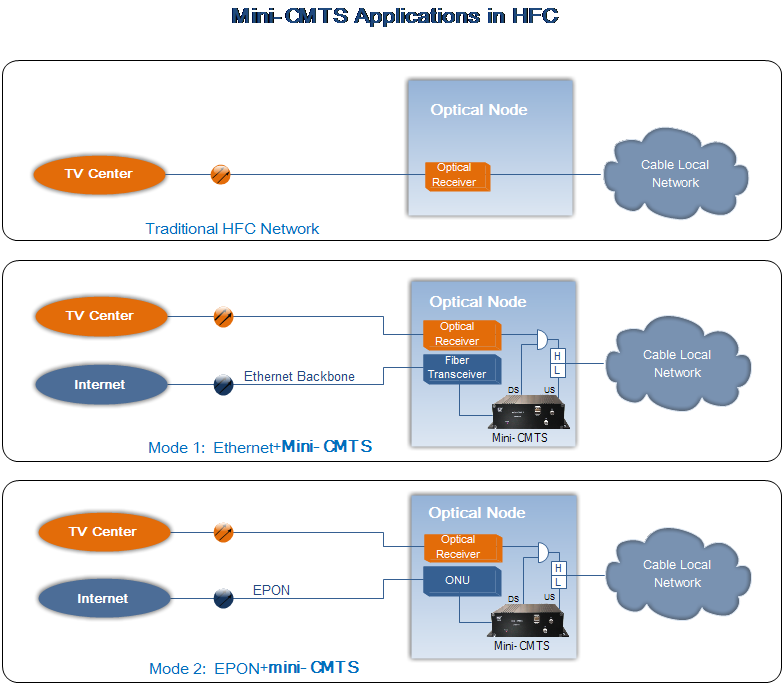
2. Configurations
Please reference the user manual.