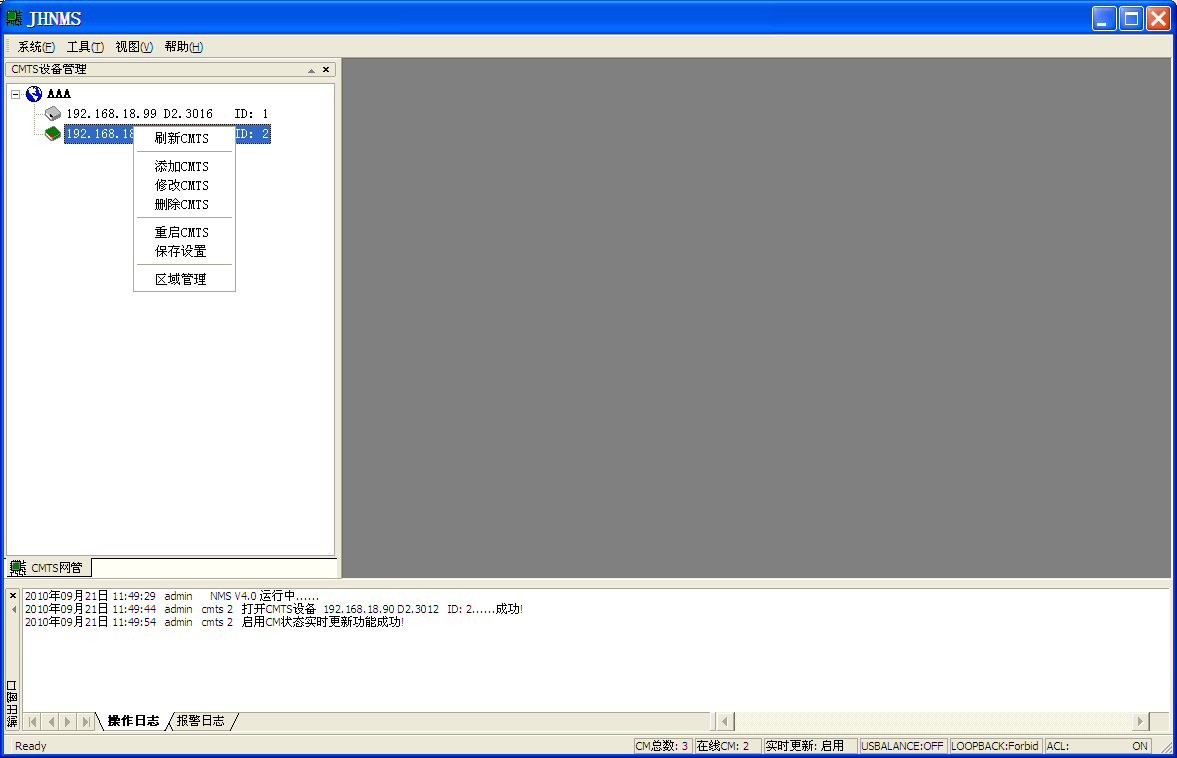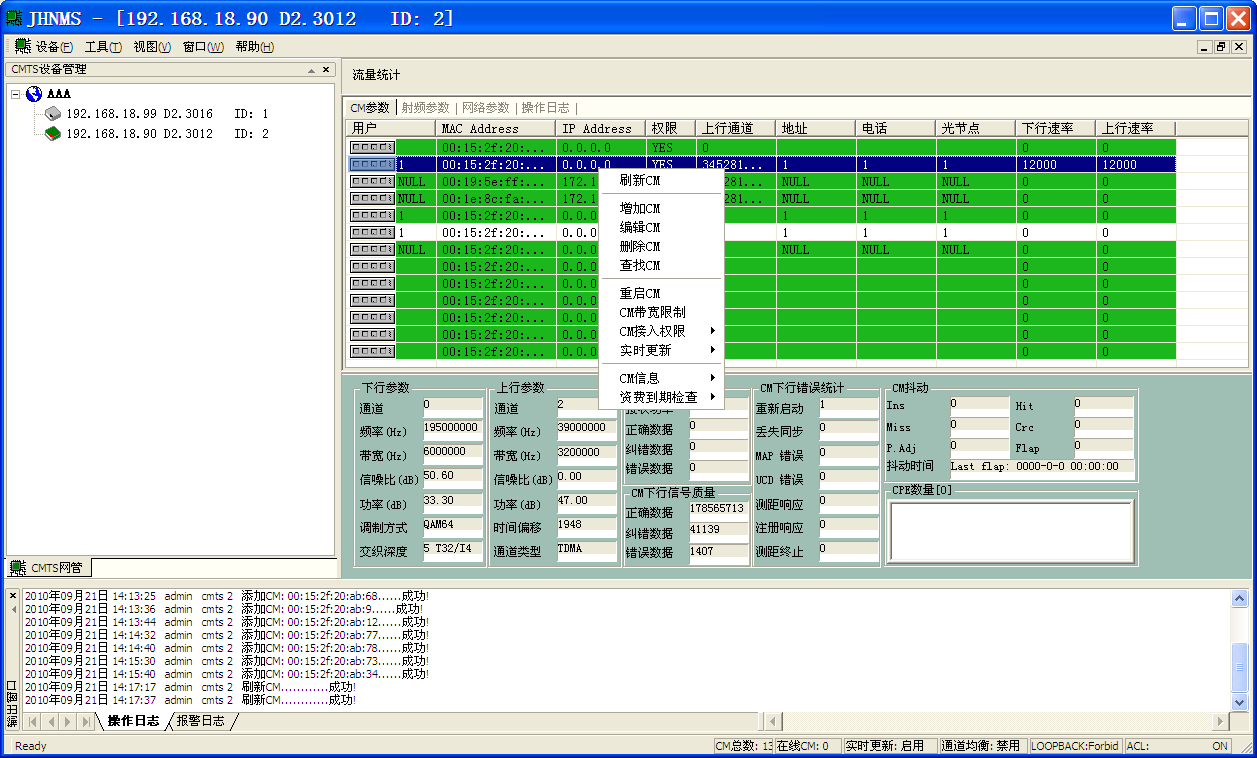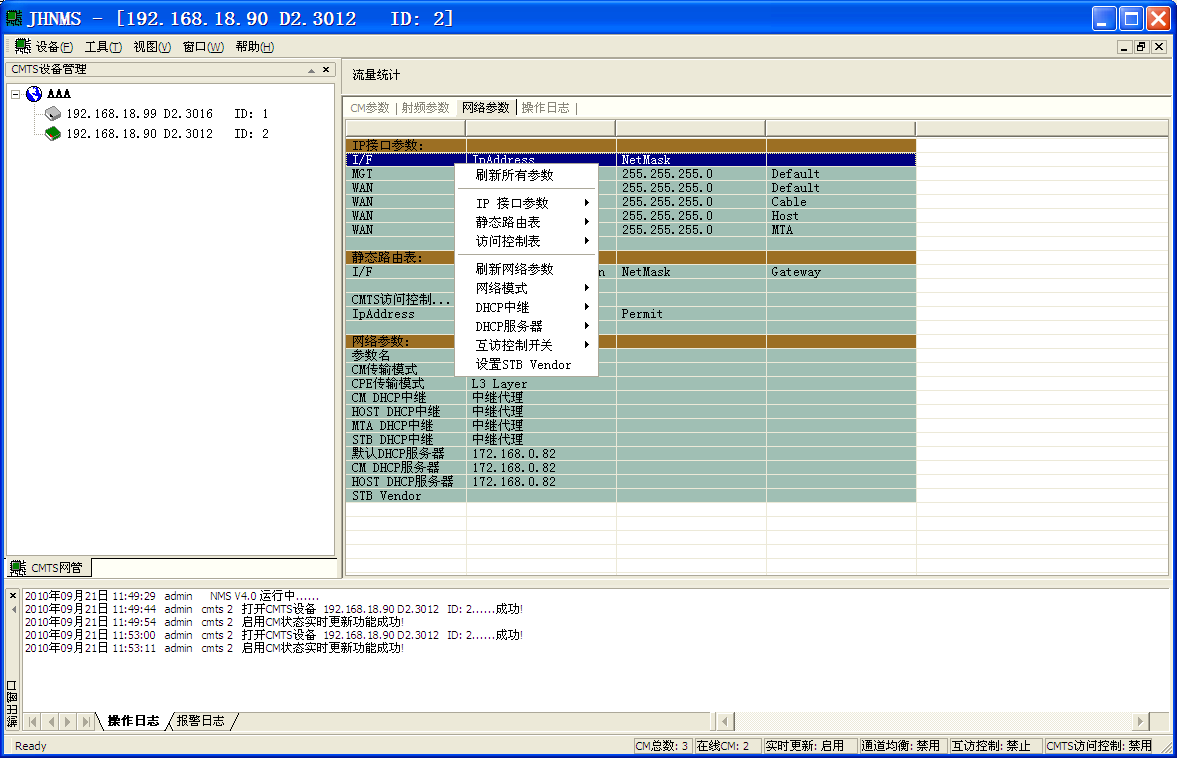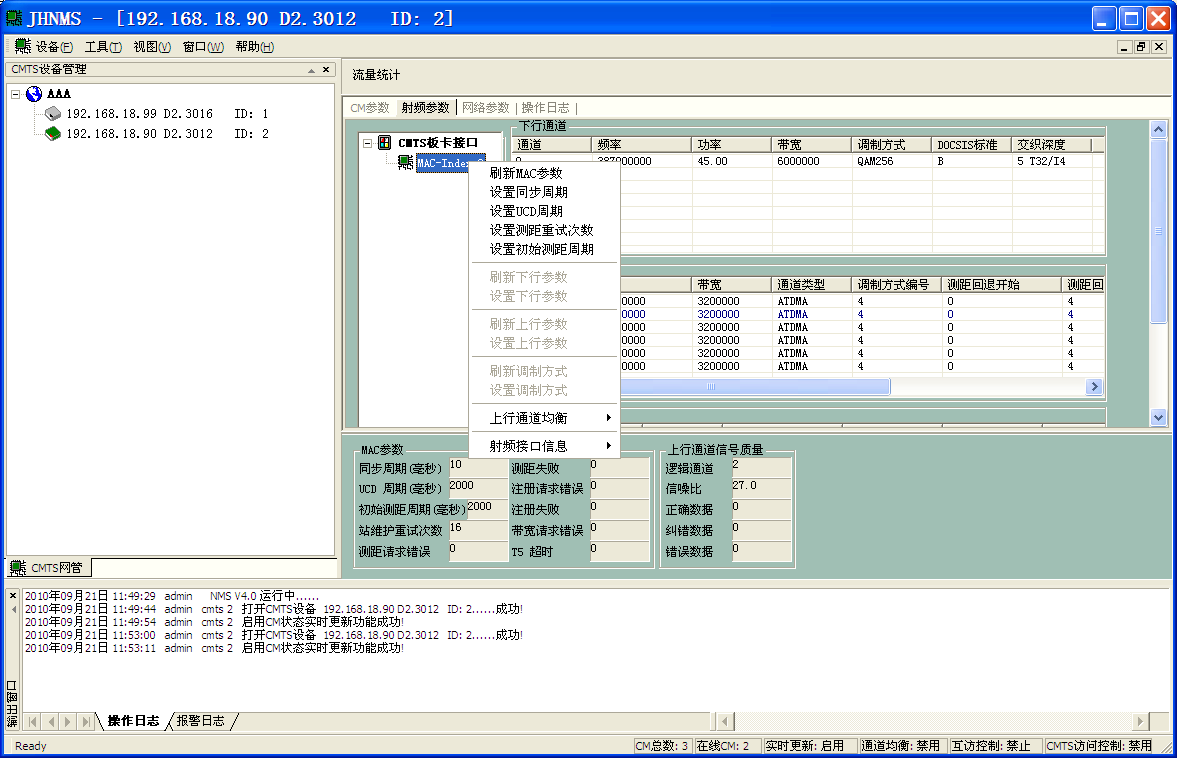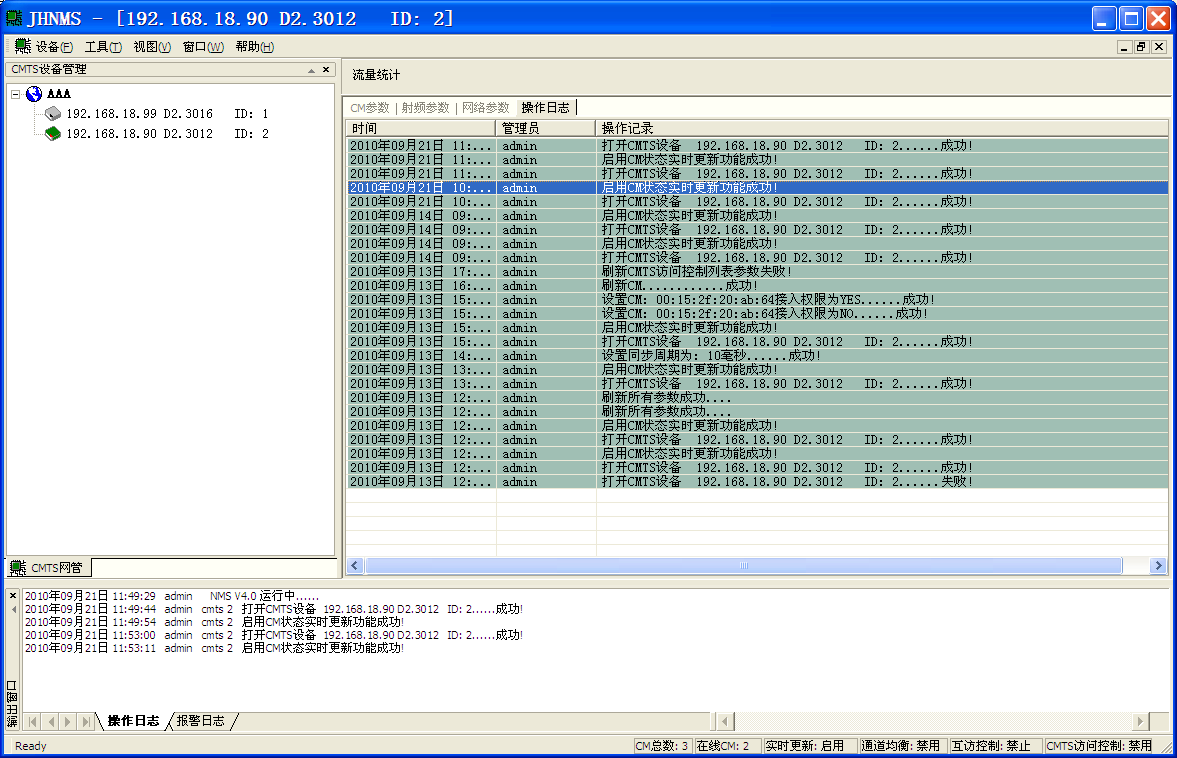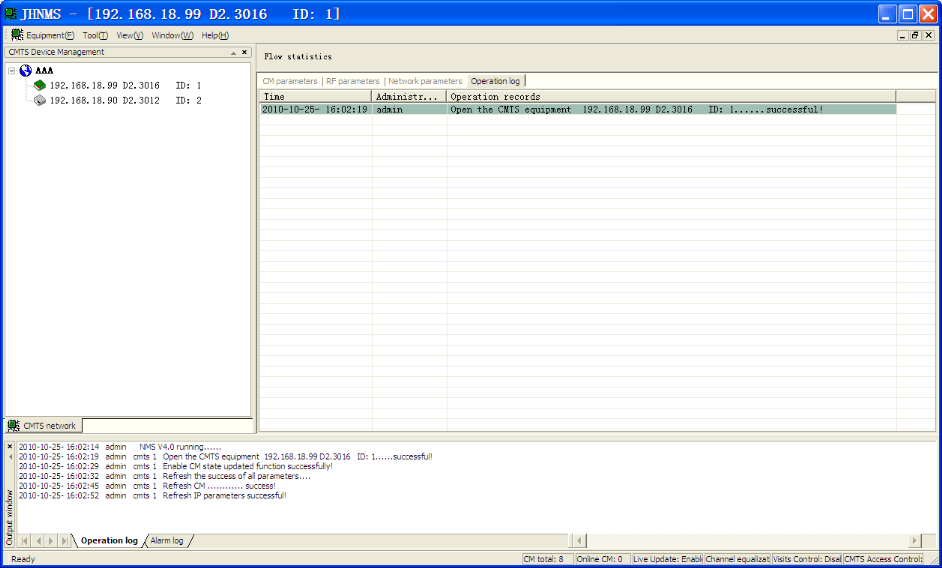JH-NMS v4.0 network management software(NMS) can be applied into value added services based on DOCSIS technology and realize configuration, monitoring, maintenance, management and security alarming for those CMTS, cable modem and CPE in the system, it ensures the data services running stably and to be developed sustainably. Based on SNMP protocol, it works with WINDOWS operation system. It is very easy to operate without any professional training because of the simplified windows with abundant functions. It can be deployed either in the machine room or controlled remotely. According to the real time monitoring and alarming function, you may know the HFC network transmission quality from the CM running status and control the HFC network faults at the very beginning. This NMS could help the operators to establish a “operational & manageable” network platform and cut down cost to ensure the services developed stably and continuously.
With the licensed ways from JINGHONG company, the NMS can manage several CMTS under one interface which will cut down cost and improve the management efficiency. What’s more, its remote controlling function could realize the management for those CMTS located on either sub head end or optical node. It is compatible with other CMTS brands which support SNMP, DOCS-IF-MIB, too.
◆ Human interface & customary terms
◆ Abundant CM management
◆ efficient network configuration
◆ controlled RF management
◆ real time statistics and alarming
◆ practical service management
◆ unique network security
◆ flexible demarcation of the IP subnet
◆ Embedded DHCP/TFTP server
◆ complete operation log
◆ standard equipment management
Function introduction
1、 CMTS operation
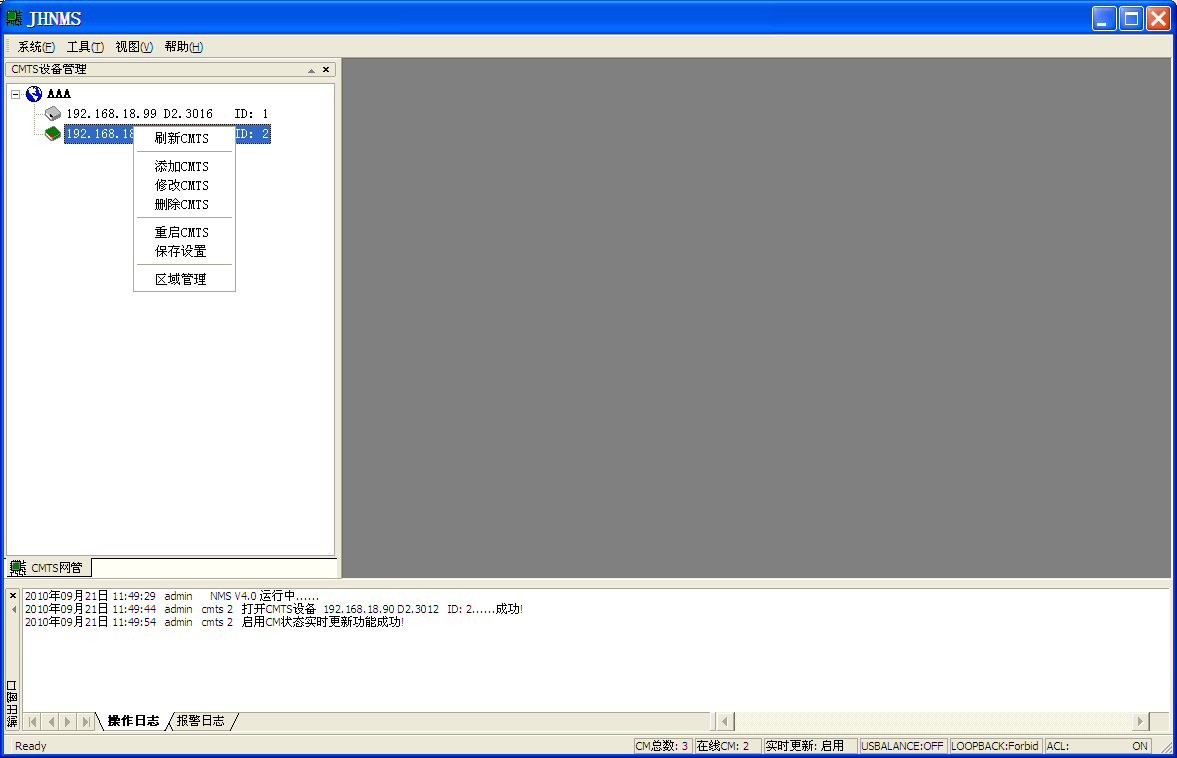
◆ CMTS basic info operation
◆ Turn off, reboot and restore all factory default settings
◆ Database backup and restore
◆ The administrator’s operating for the authority control
2、 CM operation
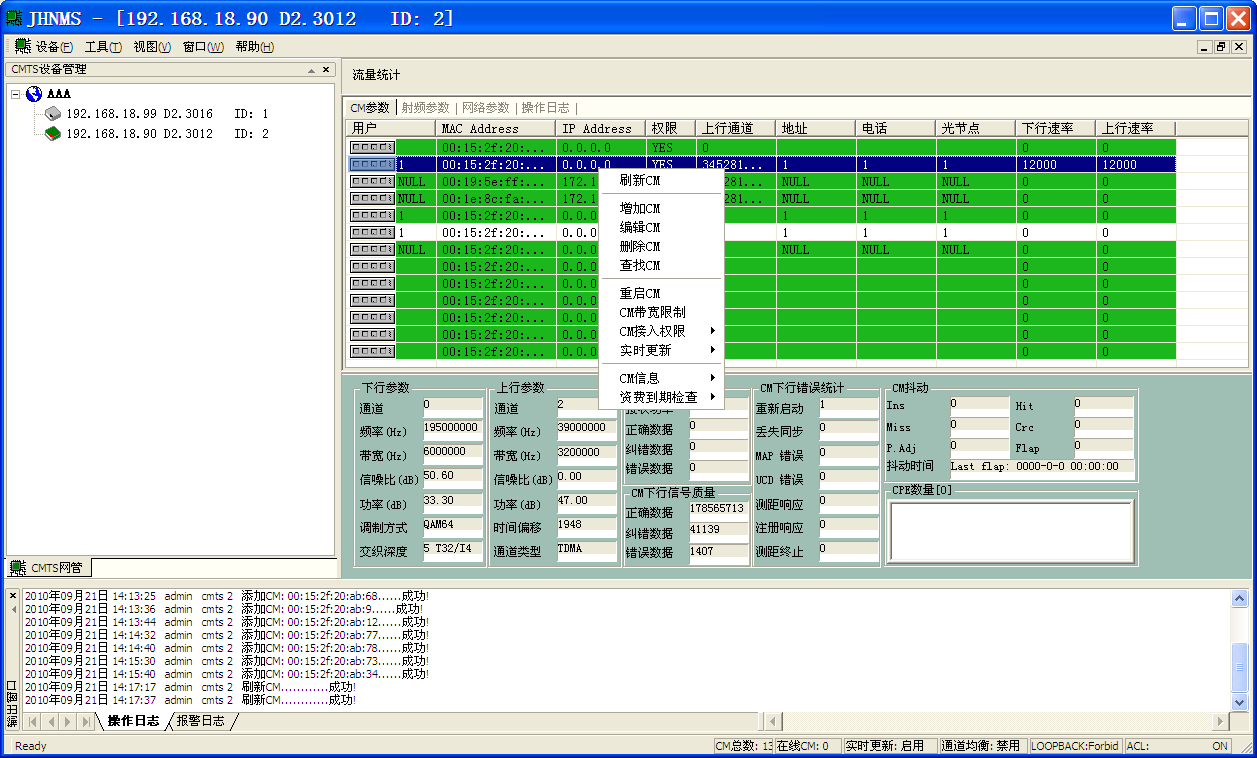
◆ CM access authority control
◆ CM user basic info management
◆ CM RF parameters & signal quality display
◆ CM channel distribution statistics
◆ CM bandwidth management
◆ CM remote reboot
◆ CM’s real time status
◆ CM tremble minitoring
◆ CPE’s interflow and isolation
◆ CPE access info display
3、 Network port management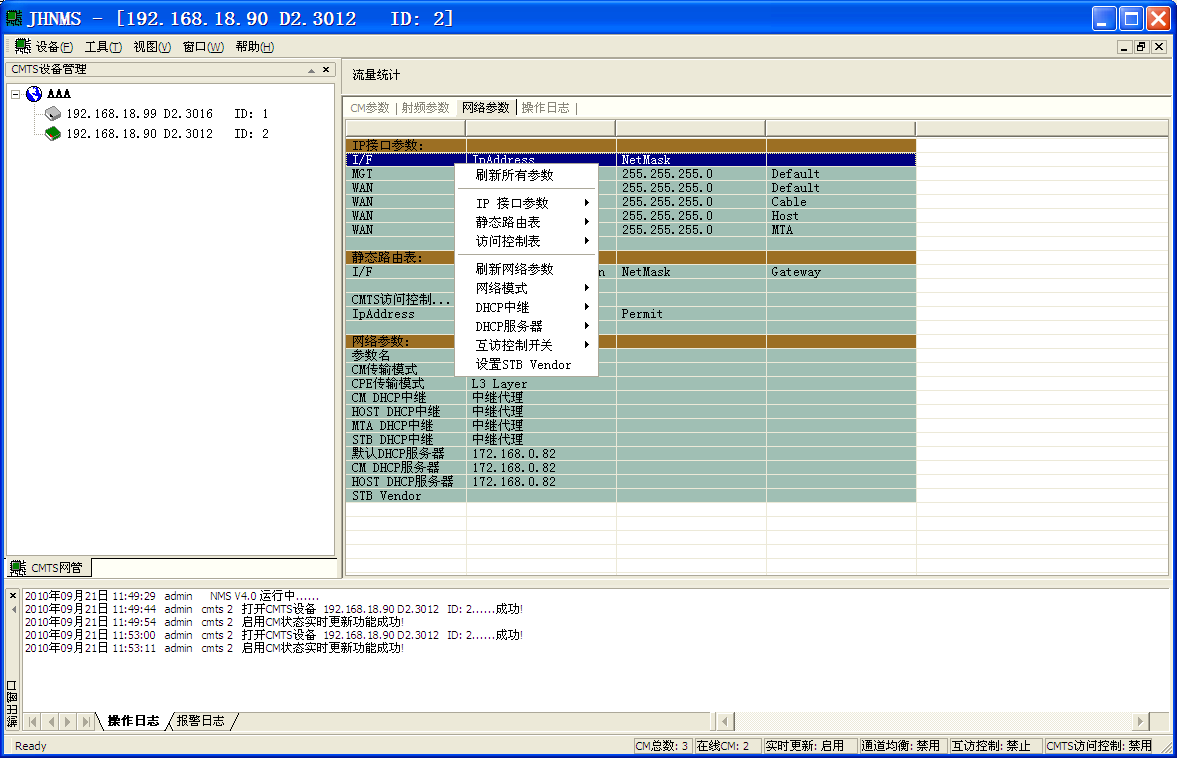
◆ IP parameters configuration of the gigabit Ethernet port
◆ IP parameters configuration of QAM port
◆ Router configuration, router table and ARP management
◆ Multi-IP subnet dividing (CM、HOST、STB、MTA)
◆ Various networking modes can be deployed flexibly (2 Layer、3 Layer、PPPOE、VLAN)
◆ DHCP relay、relay agent settings
◆ CMTS host machine firewall
◆ CM mapping CPE subnet
◆ Built-in DHCP server
4、 RF port management
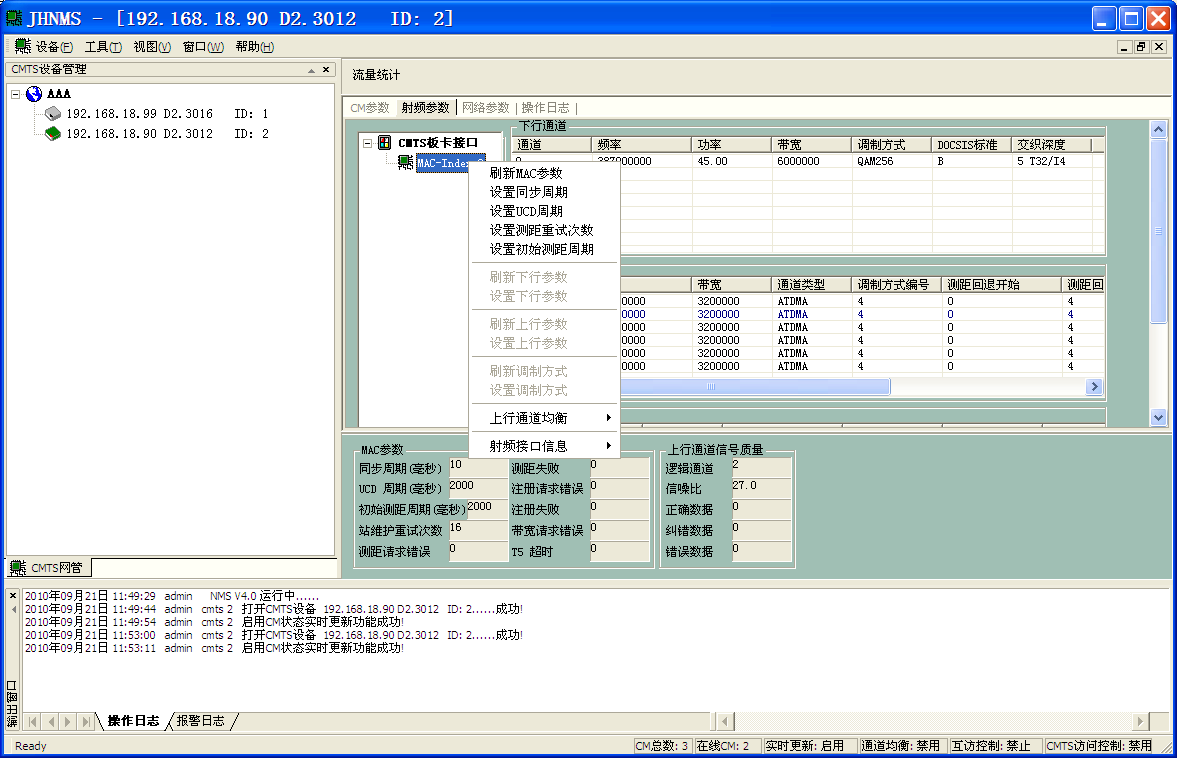
◆ Downstream channel modulation mode configuration
◆ Downstream channel bandwidth setting
◆ Downstream channel frequency ,output level setting
◆ Turn on/off for upstream channel
◆ Upstream channel frequency setting
◆ Upstream channel bandwidth setting
◆ Upstream channel type setting (TDMA、ATDMA、MTDMA)
◆ Upstream frequency point preset and automatic jumping
◆ QAM channel signal quality real-time monitoring
◆ QAM channel real-time flow statistics
◆ Upstream channel frequency analysis
◆ Channel balance control
5、 Statistics and alarming
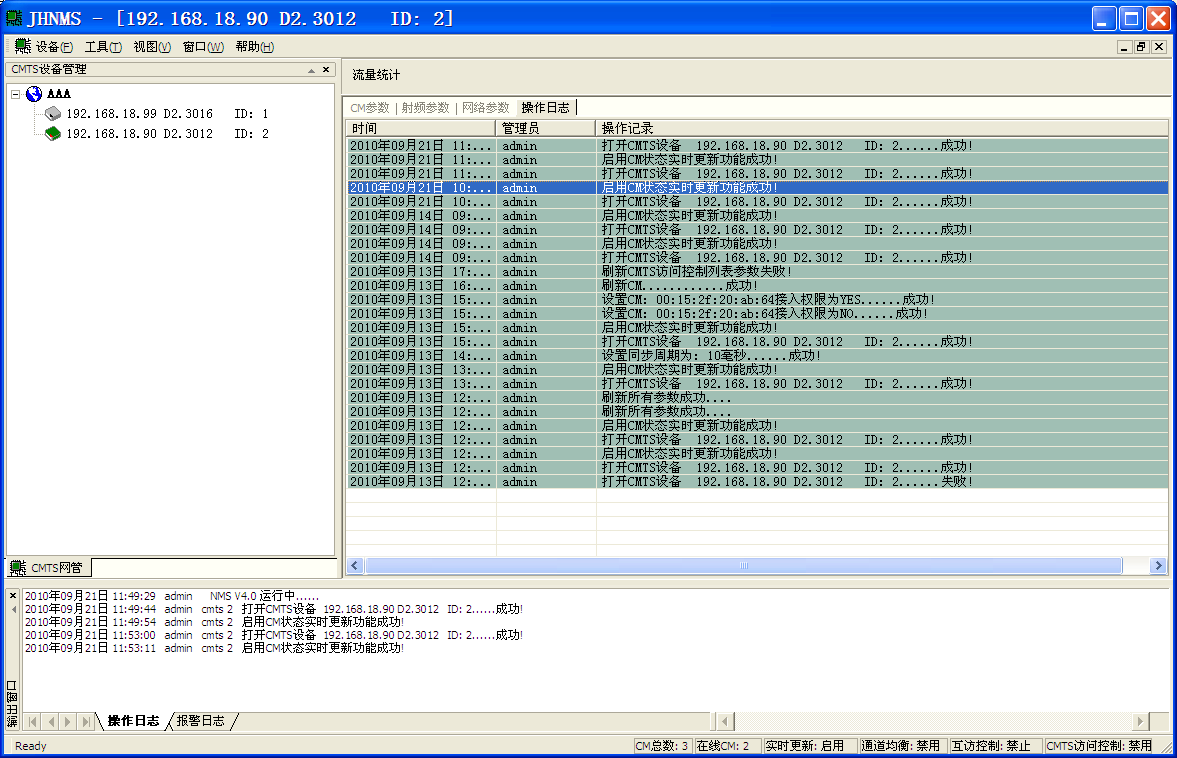
◆ The self-ranking real time alarming in CM system running process
◆ CM signal quality polling statistics and alarming
◆ CM status statistics and alarming
◆ Statistics and alarming of the CRC numbers on upstream RF port
◆ Real time flow statistics of CMTS upstream RF port and Ethernet port
6、 Operation log
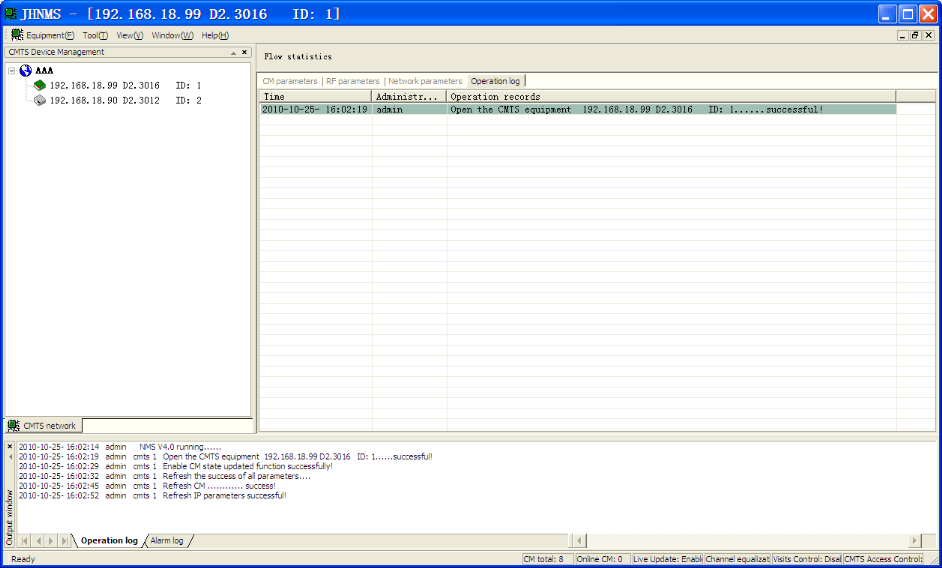
◆ The list could show all operation logs after the operator logged in
◆ The fixed time and directional output of operation log